Some functions as videos of ANT’box solution
EASY TO FEED
There are a number of ways you can feed ANT’box (drag and drop, e-mail, put in a shared server directory etc.). Whichever way you use, ANT’box creates a memo which accompanies documents sent. You can use this memo to enrich the document (optionally or mandatorily) with metadata, such as access rights, indices which also act as classification schemes and links with other information.
With office automation documents, ANT’box converts them to PDFs, recognises what language they are and indexes them completely via in-depth linguistic analysis.
All you need is a few basic skills and some specific knowhow about organising content if need be! It’s very easy to learn, and that much faster to acquire.
Being so easy to use and less feed constraints involved really boost the richness of content and so operate the platform effectively.
Feeding can also be done automatically, either by using tools for integrating large numbers of existing files (on file servers or in other EDM tools), i.e. generic ‘connectors’ which can be parametered, or again by integrating the results of other content generating tools such as online monitoring and search tools.
EASY TO FEED
There are a number of ways you can feed ANT’box (drag and drop, e-mail, put in a shared server directory etc.). Whichever way you use, ANT’box creates a memo which accompanies documents sent. You can use this memo to enrich the document (optionally or mandatorily) with metadata, such as access rights, indices which also act as classification schemes and links with other information.
With office automation documents, ANT’box converts them to PDFs, recognises what language they are and indexes them completely via in-depth linguistic analysis.
All you need is a few basic skills and some specific knowhow about organising content if need be! It’s very easy to learn, and that much faster to acquire.
Being so easy to use and less feed constraints involved really boost the richness of content and so operate the platform effectively.
Feeding can also be done automatically, either by using tools for integrating large numbers of existing files (on file servers or in other EDM tools), i.e. generic ‘connectors’ which can be parametered, or again by integrating the results of other content generating tools such as online monitoring and search tools.
FOLLOW
By a graph: visualize the progress of a process: the links between memos, positioned by the contributors, can be viewed graphically. The grapher allows you to follow a process of collective reflection, to contextualize an event or simply to follow the different versions of a document!
By a dynamic table: visualize part of the content: the metadata valued by the contributors make it possible to calculate and visualize, “maps” of information. Those maps, in the form of dynamic two-dimensional cross tables, possibly filtered by other metadata (dates, etc.), are as many dashboards focused on certain information (crossing of watch concerns, progress of different projects, etc.).
FOLLOW
By a graph: visualize the progress of a process: the links between memos, positioned by the contributors, can be viewed graphically. The grapher allows you to follow a process of collective reflection, to contextualize an event or simply to follow the different versions of a document!
By a dynamic table: visualize part of the content: the metadata valued by the contributors make it possible to calculate and visualize, “maps” of information. Those maps, in the form of dynamic two-dimensional cross tables, possibly filtered by other metadata (dates, etc.), are as many dashboards focused on certain information (crossing of watch concerns, progress of different projects, etc.).
COLLABORATE
To help you in your exchanges, the box provides you with various tools: messaging, broadcasting and notifications to challenge your colleagues without disturbing them on the phone, the discussion thread on a memo to give your opinion very simply, the private area to manage your subscriptions.
Finally, the community space to discuss sensitive subjects with a limited number of employees. These tools adapt to your needs by their configuration or simply by the use you make of them.
COLLABORATE
Finally, the community space to discuss sensitive subjects with a limited number of employees. These tools adapt to your needs by their configuration or simply by the use you make of them.
FIND
ANT’box EDM offers you a powerful semantic search engine to find the information you are looking for with great relevance.
The content of the documents but also the metadata are indexed by this engine automatically.
Without effort of classification, the information can be found as soon as it is inserted in ANT’box.
The “response” documents are organized by relevance levels that are “explained” simply. This saves a lot of time for responses analysis.
FIND
ANT’box EDM offers you a powerful semantic search engine to find the information you are looking for with great relevance.
The content of the documents but also the metadata are indexed by this engine automatically.
Without effort of classification, the information can be found as soon as it is inserted in ANT’box.
The “response” documents are organized by relevance levels that are “explained” simply. This saves a lot of time for responses analysis.
CONTENT MANAGEMENT
Supply
|
All files are accepted |
||
|
||
| Supply mode | ||
|
Editing
|
Editing files online |
||
|
Version tracking |
||
|
Reference generator |
||
|
||
| Lock on modification | ||
|
||
| Viewing documents | ||
|
Data Structures
|
Configurable memo |
||
|
||
|
Configurable metadata |
||
|
OPERATION
Research
|
Full text in documents and properties |
||
|
||
|
Advanced criteria search |
||
|
||
|
Combined search of criteria and full text |
||
|
Saved of research |
||
|
Navigation
|
Cross dynamic table |
||
|
||
|
Classification plan |
||
|
||
|
Graphic |
||
|
Collaborative function
|
Discussion thread on a memo |
||
|
||
|
Internal and email notification |
||
|
Instant messaging |
||
|
||
|
Subscription |
||
|
||
|
Comment on contribution |
||
|
||
|
Shared calendar |
||
|
Dashboard |
||
|
Documentary workflow
|
Linear validation circuit |
||
|
Graphical administration tool |
||
|
||
|
Contribution reminder email |
SAFETY
Application access control
|
SSO Kerberos authentication |
||
|
LDAP synchronization of the directory |
Access control to information
|
Memo read control |
||
|
Memo write control |
Encryption
|
AES 256 protocol encryption |
||
|
Possibility of document encryption |
Administration
|
Administration console |
||
|
||
|
Definition of the data structure |
||
|
||
|
Definition of workflows |
||
|
PERSONALIZATION
Private space
|
Favorites |
||
|
||
|
Received |
||
|
||
|
Subscription |
||
|
||
|
Personal Statistics |
||
|
||
|
Setting default memo values |
||
|
Community space
|
Visibility space restricted to a group |
||
|
||
|
Specific memo template |
||
|
||
|
Adapted ergonomics |
||
|
Interface
|
Custom configuration by user |
||
|
||
|
Save |
||
|
||
|
Export of customizations |
||
|
View mode
|
Details |
||
|
||
|
Mosaic |
||
|
||
|
Thumbnail |
||
|
||
|
Progressive display |
||
|
Miscellaneous
|
Dashboard |
||
|
||
|
Usage statistics |
||
|
||
|
Export function |
||
|
ADDITIONAL MODULES
Administration
|
Administration Console |
||
|
||
|
Definition of the data structure |
||
|
||
|
Definition of workflows |
||
|
Consultation portal
|
Mobile acces |
||
|
Custom development |
Supply connectors
|
|
||
|
Disk |
||
|
Database |
||
|
Other EDM: Ennov, Meridian, Sharepoint |
GESTION DE CONTENU
Supply
|
All files are accepted |
|
| Supply Mode |
|
Editing
|
Editing files online |
|
Version tracking |
|
Reference generator |
|
| Lock on modification |
|
| Viewing documents |
|
Data structure
|
Configurable memo |
|
|
Configurable metadata |
|
Accordion Title
OPERATION
Research
|
Full text in documents and properties |
|
|
Advanced criteria search |
|
|
Combined search of criteria and full text |
|
Saved of research |
|
Navigation
|
Cross dynamic table |
|
|
Classification plan |
|
|
Graphic |
|
Collaborative function
|
Discussion thread on a memo |
|
|
Internal and email notification |
|
Instant messaging |
|
|
Subscription |
|
|
Comment on contribution |
|
|
Shared calendar |
|
Dashboard |
|
Documentary workflow
|
Linear validation circuit |
|
Graphical administration tool |
|
|
Contribution reminder email |
SAFETY
Application access control
|
SSO Kerberos authentication |
|
LDAP synchronization of the directory |
Access control to information
|
Memo read control |
|
Memo write control |
Encryption
|
AES 256 protocol encryption |
|
Possibility of document encryption |
Administration
|
Administration console |
|
|
Definition of the data structure |
|
|
Definition of workflows |
|
Personalization
Private space
|
Favorites |
|
|
Received |
|
|
Subscription |
|
|
Personal Statistics |
|
|
Setting default memo values |
|
Community space
|
Visibility space restricted to a group |
|
|
Specific memo template |
|
|
Adapted ergonomics |
|
Interface
|
Custom configuration by user |
|
|
Save |
|
|
Export of customizations |
|
View mode
|
Details |
|
|
Mosaic |
|
|
Thumbnail |
|
|
Progressive display |
|
Miscellaneous
|
Dashboard |
|
|
Usage statistics |
|
|
Export function |
|
ADDITIONAL MODULES
Administration
|
Administration console |
|
|
Definition of the data structure |
|
|
Definition of workflows |
|
Consultation portal
|
Mobile access |
|
Custom development |
Supply connectors
|
|
|
Disk |
|
Database |
|
Other EDM: Ennov, Meridian, Sharepoint |
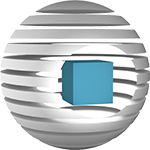







The different use contexts
The ANT’box EDM system is a very versatile software that fit your needs & uses: Project’s information management, Enhanced watch, Knowledge Management, Collaborative document management, Data Room, cross lingual information retrieval,…
The different use contexts
The ANT’box EDM system is a very versatile software that fit your needs & uses: Project’s information management, Enhanced watch, Knowledge Management, Collaborative document management, Data Room, cross lingual information retrieval,…
DATAROOM

Thanks to ANT’box, simply create a “Data Room”, a storage space whose access is strictly controlled and which will keep your data and sensitive documents.
A “Data Room” can be physical, on the site of the organization, or virtual, accessible via a network connection. In most cases, access to documents and their manipulation (copying, transfer …) will be strictly supervised and controlled to take into account their sensitive nature.
The main use cases are found in finance, as part of mergers and acquisitions, strategic partnerships, or even tenders for sensitive activities (nuclear, weapons …).
ANT’box simplifies the publication of documents while operating a fine access control through the publication portal.
For example, we operate a secure data room in the nuclear field for the CEA.
Collaborative Document Management

ANT’box was conceived from the start as a collaboration tool:
- SHARE – A user can simply deposit in the tool a first version of a document. When he decides, he can share it with the colleagues concerned and notify them of this publication.
- COMMENT – Other users will be able to comment, criticize, amend and thus avoid the exchange of e-mails difficult to exploit and to trace.
- DISCUSS – The instant messaging included in ANT’box allows the actors to exchange throughout the process of elaboration of a document.
- STORE – A personal space allows each user to have one-click access to the documents for which he has been notified and to the “favorite“ documents he has set aside for later action.
A typical example of this use: The “CRAT” (Reference Center for Teratogenic Agents,), a multidisciplinary team that responds daily to questions from doctors concerning the treatment of their patients.
Expertise Repository

Your staff’s expertise constitutes intangible capital of crucial importance for the competitiveness of your organization.
ANT’box makes it possible to promote and optimize the use of this expertise, in a shared and sustainable manner: responses to calls for tenders, technical studies are stored and easily searchable in ANT’box.
You can use them and allow your employees to use this previous work, even after the departure of the employees who carried out it, and gain in productivity.
Thus, our GED ANT’box software allows the actors concerned to build this repository of expertise, simply, over time.
The sharing can be enriched by the contributions of the actors concerned (comments, controversies, contradictions). These associated opinions add to the corpus so that this expertise brings the expected benefit to the organization.
For example, CEA DAM organizes the sharing of internal technical information through ANT’box.
Content promotion

Does your organization want to value all or part of the content it produces, whether for your employees or for outside organizations ? The content managed in ANT’box can be made accessible in a portal in several ways:
 |
 |
| Graphics mode (e.g. clickable areas on images, drawings and maps) to access documents on specific countries. | Natural language research, the simplicity of web search tools plus linguistic analysis and the use of the term “neighbors” |
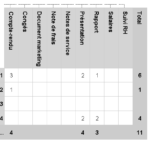 |
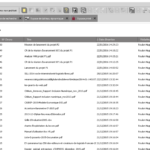 |
| ‘Table modes’, presenting specific areas of the corpus classified by different characteristics: project, document type, etc. | Combined searches using both current language and filters based on organisational characteristics and classifying data (metadata). |
The power of our semantic search engine, developed with the CEA, allows you to obtain extremely relevant results and to access documents written in other languages than that of the question.
To disseminate and exploit regulatory information essential to the activity of its members, COSMED has chosen ANT’box software.
Document Repository

Your organisation’s reference documents are a key asset you need to manage, something your staff must be able to access at any time, depending on their roles and rights, of course.
The content managed in ANT’box can be made accessible in a portal in several ways:
- Easy to feed and equipped with a powerful crosslinguism search engine developed with the CEA, ANT’box EDMS offers you to simplify the design of the classification system of this information while ensuring you find your documents easily when you need.
- The ability to index (manually or automatically) your content through metadata allows to filter and refine searches.
- We can also develop a single “access portal” to several sources of reference information.
- Our specialized “connectors” makes it possible to benefit from the power and the quality of the analysis and search engine on unstructured sources (file server, specific sites) or more structured (other EDMS).
The power of our semantic search engine, developed with the CEA, allows you to obtain extremely relevant results and to access documents written in other languages than that of the question.
The portal of the Council of Ministers of the Government of Mauritania uses this type of related modules.
The Marcoule CEA also uses them to access a set of documents managed by various specialized EDMS tools.
Increased Watch

To stay ahead of the competition or keep ahead of the technological and competitive watch is a key process.
The increased watch process can be divided into four main stages:
- gathering information
- filtering it to separate the information you need from the noise using our semantic analysis tools
- using it, which often involves analysing the information gathered with a view to summarising it
- disseminating it (or the summaries made).
At the gathering stage, we rely most of the time on specialized tools, free robots or specialized tools which feed the corpus automatically as well as manual feeds made directly by contributing users.
More than just EDM software, ANT’box lets you harness the power of a semantic search engine. This analyzes the content of your documents to help you better process and qualify the information.
A titre d’exemple, Airbus Helicopters utilise ANT’box depuis 2009 pour sa veille concurrentielle. De même le CEA Marcoule analyse et exploite les informations collectées sur le Web avec la plateforme ANT’box.
ANT’box’s notification mechanism lets users share content they feel is relevant with colleagues.
To give an example, Airbus Helicopters has been using ANT’box to keep an eye on the competition for several years.
Similarly, CEA Marcoule analyzes and uses the information collected on the Web with the ANT’box platform.
Dynamic Project Repository

With ANT’box, you can follow crucial information on your long-term projects and/or those in which many parties are involved.
ANT’box lets those involved in projects access information they need to run their project easily and securely in “real time”:
- Use our graphics tool to see how meetings are linked and access the information involved (minutes, presentation documents)
- Ensure decisions taken can be traced, with immediate access to media, discussions and other correspondence which led to those decisions.
- Control your project thanks to dynamic dashboards which show a summary of your project document base at any given time.




